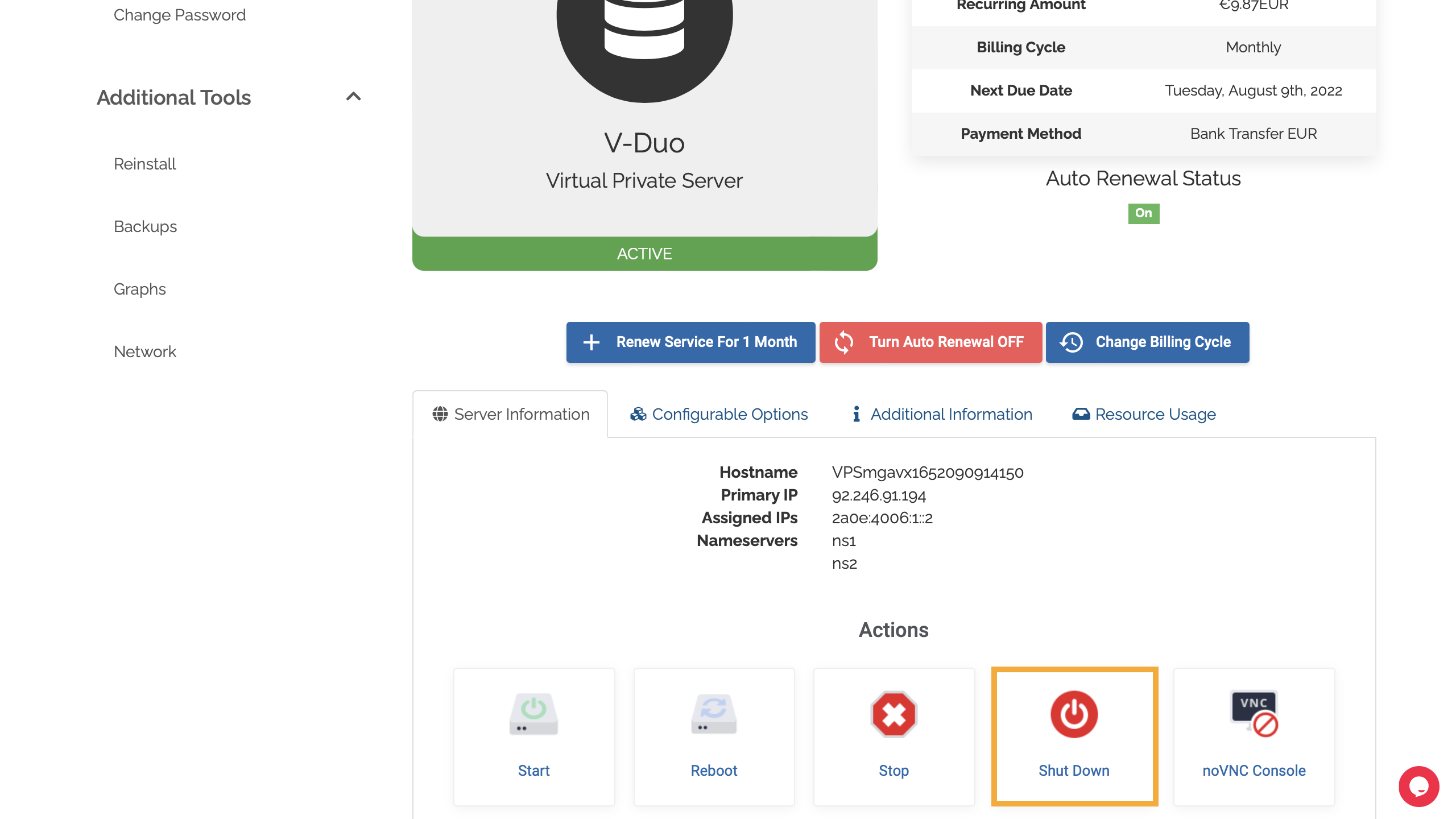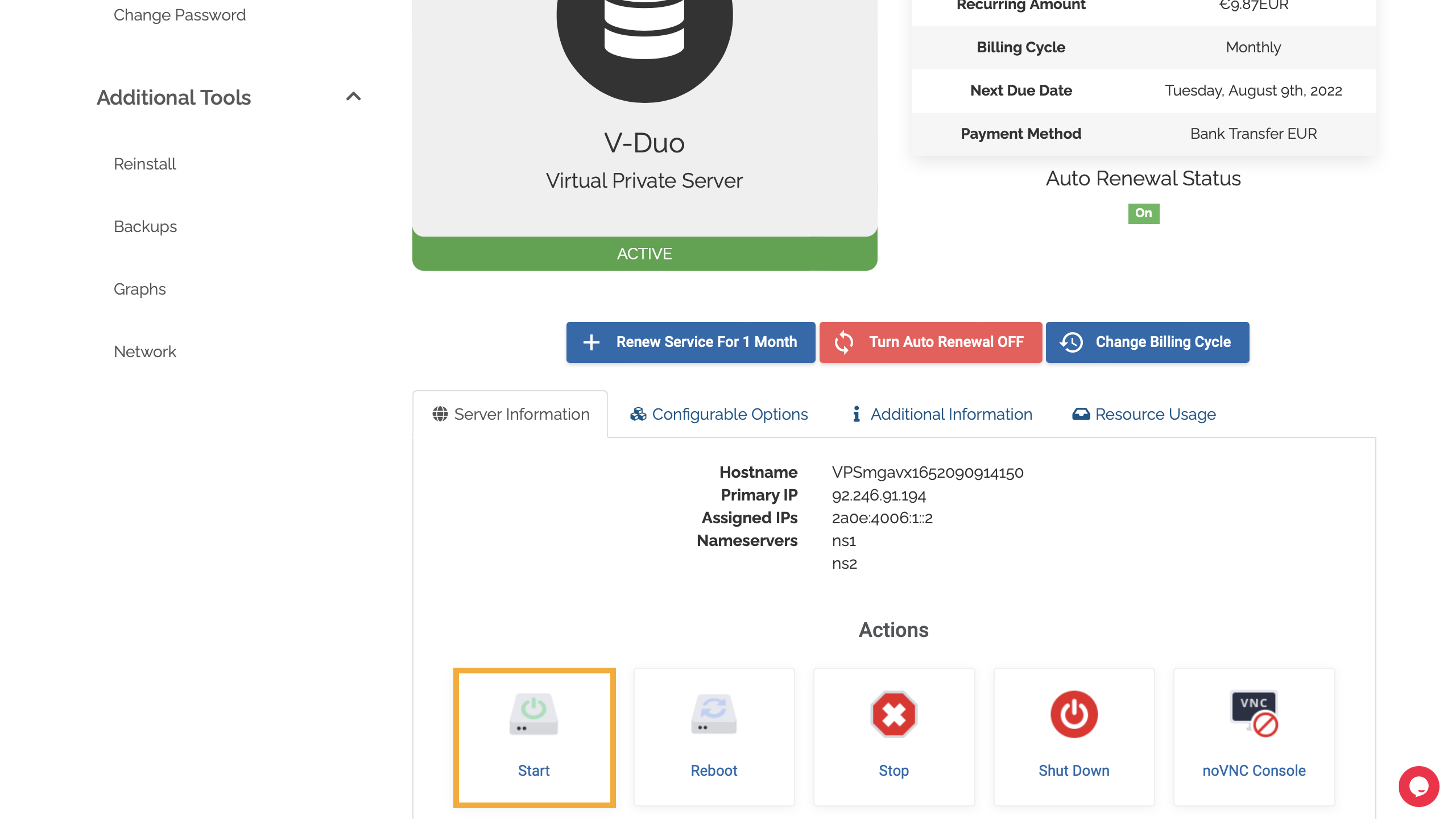In order to switch from one tariff to another, go to your personal control panel and follow the procedure shown on the screenshots:
Open the “Upgrade/Downgrade” section
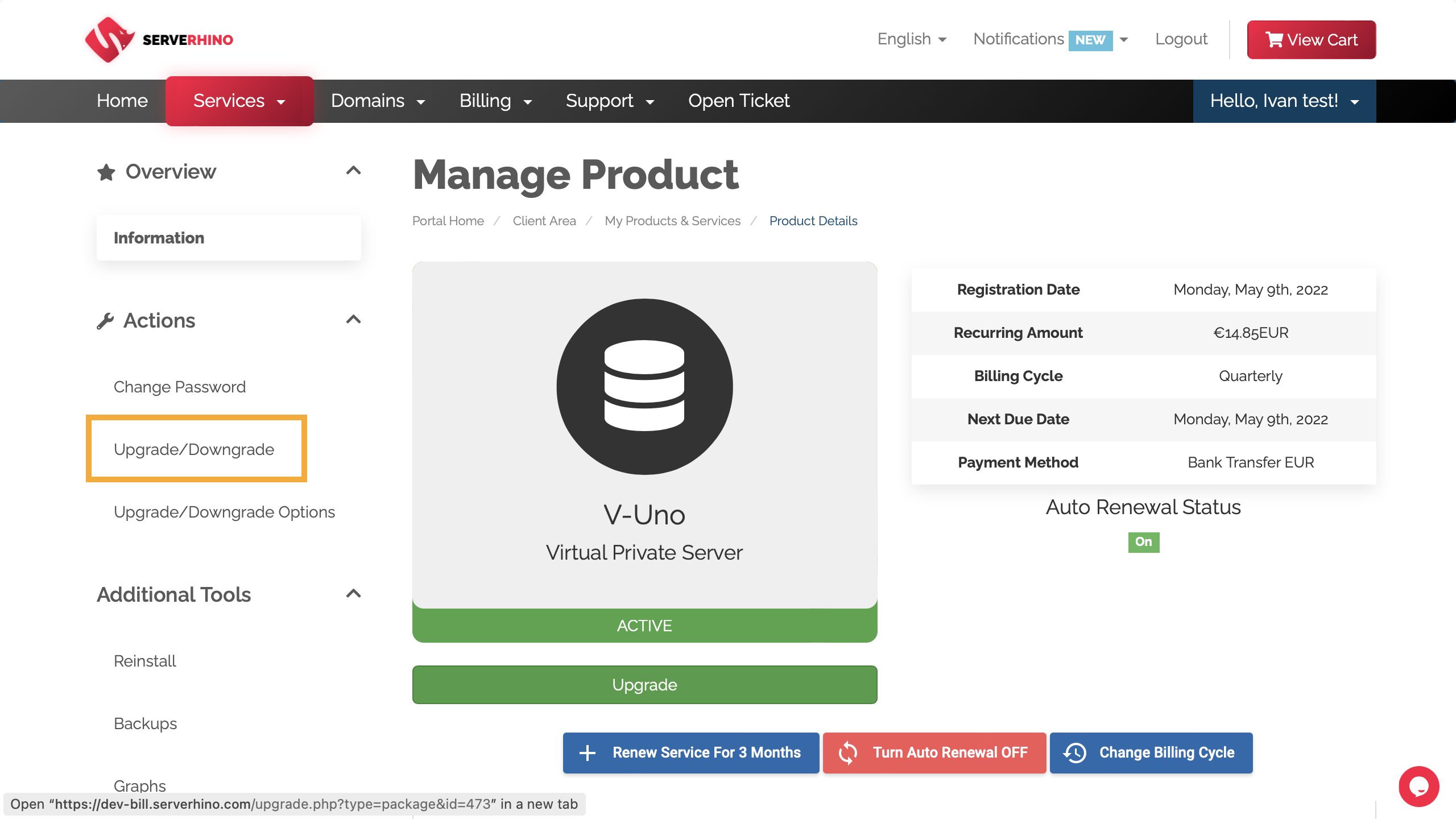
Press the “Click to Continue” button
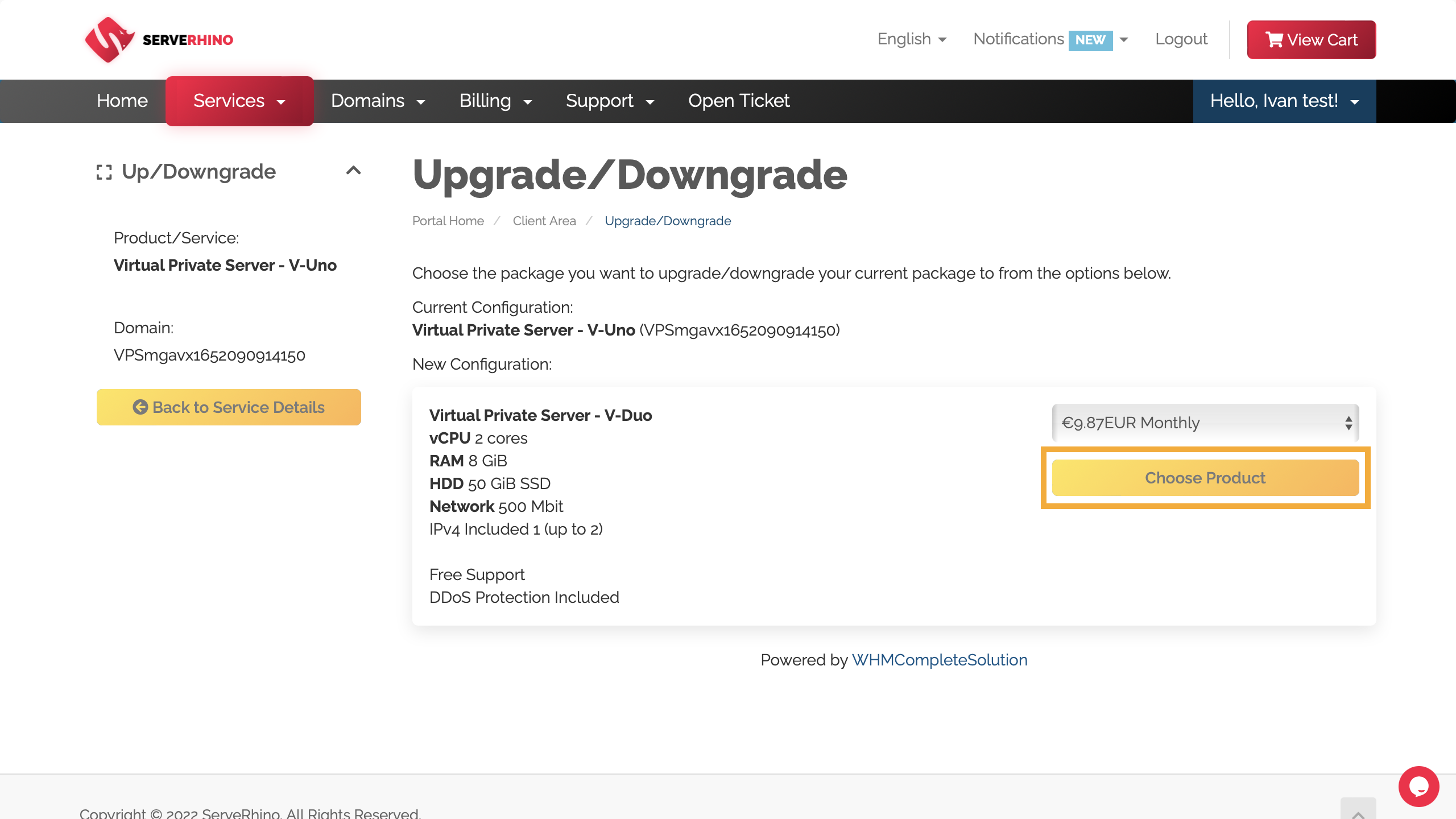
Click the “Continue to Client Area” button and go back to the service page
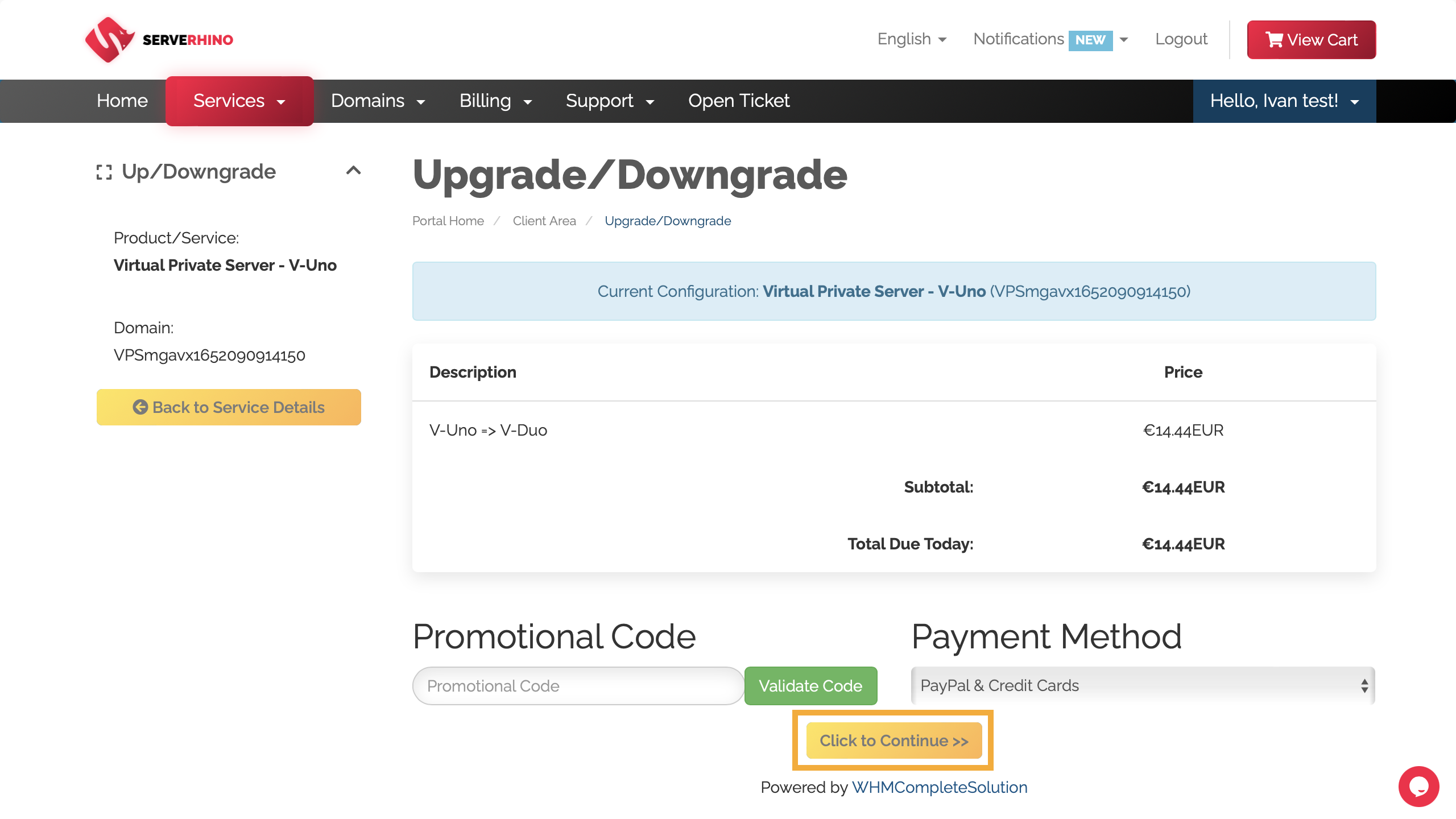
Turn the service off and on again to apply the changes.