Clients can change the password after successfully deploying a virtual machine from the Proxmox template.
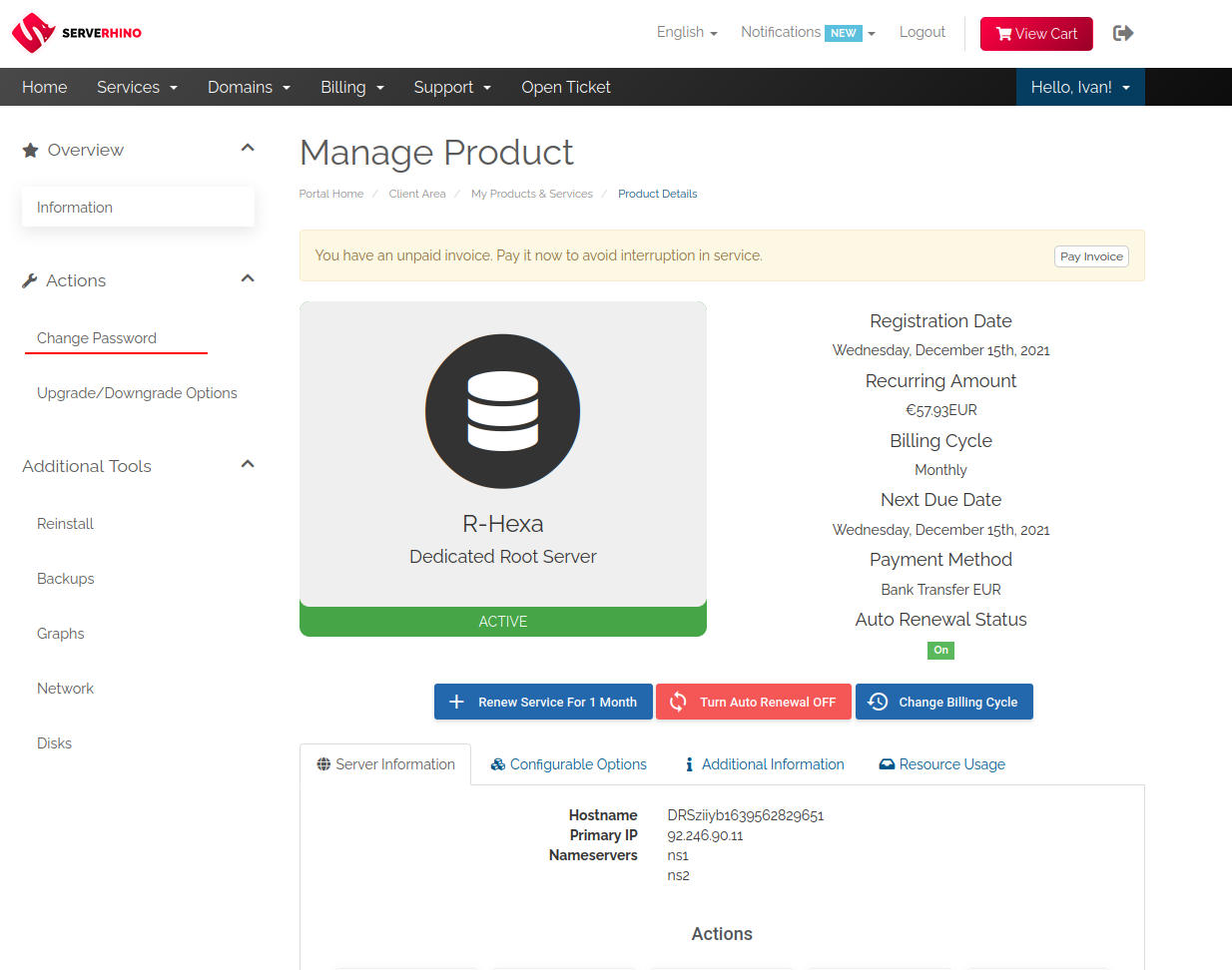
If you wish to change the password for the Proxmox client service, please send a request to the technical support department. The request must mention that a new password has been generated on the client’s side. This is necessary because of the specific way Proxmox processes changes to the password.

